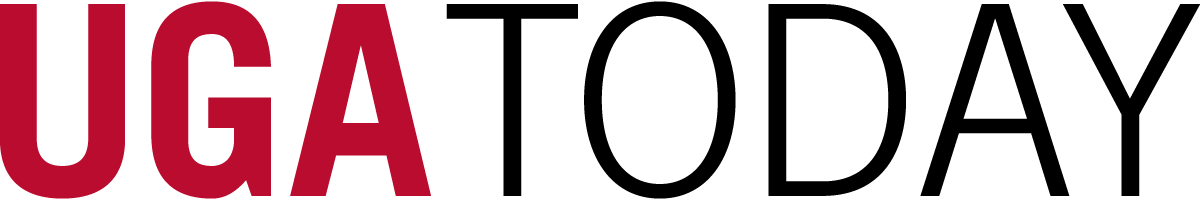As of June 1, UGA students, faculty and staff have access to two powerful AI tools from Google: Gemini and NotebookLM, both securely housed within UGA’s Google Workspace environment.
Gemini is Google’s AI chatbot designed to assist with tasks such as content generation, brainstorming and problem-solving. It supports multimodal input, meaning users can interact through text, images and more to get dynamic, context-aware responses.
NotebookLM is a personalized AI-powered learning and research assistant powered by Gemini 2.0. It features a three-panel interface: sources to manage documents, chat for conversational AI interaction with citations, and studio for creating content such as study guides and audio overviews. Supported file types include PDFs, audio files, videos, Google Docs and Google Slides.
Unlike other generative AI tools found online, Gemini and NotebookLM are housed within UGA’s instance of Google Workspace. Similar to UGA’s instance of Microsoft Copilot, when these tools are accessed through a UGA account, data is not shared with outside entities or used to train external models.
Some ways faculty and staff might use Gemini and NotebookLM to improve productivity:
- Organize training materials, protocols, and/or policies in NotebookLM, then ask situational questions to craft draft FAQs or case studies for use in onboarding programs.
- Use Gemini to develop low-stakes or practice quiz questions for a course.
- Ask Gemini for help with research or writing, such as, “What’s the difference between ‘affect’ and ‘effect’?”
- Upload longer documents to NotebookLM to request synthesized lists of common themes or high-level points.
Gemini and NotebookLM are available online using UGA email addresses (myid@uga.edu) and passwords. Both Gemini and NotebookLM are also available in the UGA Mobile app.
Please note that large language models (LLMs) may occasionally incorporate fabricated, incorrect or biased information in its output. Gemini and NotebookLM users must be prepared to independently verify all output for validity and applicability and be aware that hallucinations and bias may be present in the tool’s output. For more information, visit the NotebookLM and Gemini resource pages on Google’s website.
For more information about the use of AI in academic work, students should reference UGA Academic Honesty Policy. Instructors can reference the Academic Honesty toolkit in eLearning Commons (eLC). Graduate students and faculty working on theses and dissertations should also review the Graduate School’s Policy on the Use of Generative AI in Theses and Dissertations.
For more information about these new AI tools from Google, visit the Knowledge Base or contact Justin Sackett at justin.sackett@uga.edu.